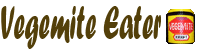Newb question regarding Lego Digital Designer
5 posters
Page 1 of 1
 Newb question regarding Lego Digital Designer
Newb question regarding Lego Digital Designer
Hello all. Long time Lego user now getting re-aquainted with it due to my 4 y.o. son.
My question is, does anyone here use Lego Digital Designer? I've installed it on my PC, however the amount of bricks that are available to use are limited to say the least. Is there a way to upgrade/import more element types into the brick palette?
Or is the palette limited to the current 'pick a brick' template on the website?
It seems a bit crazy that you can't even recreate existing Lego kits because half the required pieces are missing. E.g. in the new Star Wars Hoth base, the curved white tower pieces for the gun turret aren't available. The only available colour is transparent blue. And the wider radius curved pieces (e.g the control tower in the recently released Lego Coast Guard boat set) aren't even available.
FYI I'm talking about the tower pieces in this kit Lego Coast Guard 7739
It seems a bit limited that I can't use the digital designer with bricks that I have in my own collection!
My question is, does anyone here use Lego Digital Designer? I've installed it on my PC, however the amount of bricks that are available to use are limited to say the least. Is there a way to upgrade/import more element types into the brick palette?
Or is the palette limited to the current 'pick a brick' template on the website?
It seems a bit crazy that you can't even recreate existing Lego kits because half the required pieces are missing. E.g. in the new Star Wars Hoth base, the curved white tower pieces for the gun turret aren't available. The only available colour is transparent blue. And the wider radius curved pieces (e.g the control tower in the recently released Lego Coast Guard boat set) aren't even available.
FYI I'm talking about the tower pieces in this kit Lego Coast Guard 7739
It seems a bit limited that I can't use the digital designer with bricks that I have in my own collection!
__PG__- Sheep Dog

- Number of posts : 4
Registration date : 2011-01-06
 Re: Newb question regarding Lego Digital Designer
Re: Newb question regarding Lego Digital Designer
I've used LDD before and had the same problem I've heard of third party programs that have all the elements available , or lots more than LDD the only down side is you can't order them when built but that doesn't matter to most,
I'll see if I can find one for you ....... Mac or PC?....................
ok here we go
http://www.techsupportalert.com/content/best-free-lego-building-program.htm
there's a few here but none seem to have the complete range of bicks have you updated you copy of LLD lately?
sorry I couldn't be more help as I tend to stick to the real thing ..Heaps easier IMO.
good luck and welcome to ANZFOL hope you and your son enjoy what's on offer here and post up some of your handy work.
I'll see if I can find one for you ....... Mac or PC?....................
ok here we go
http://www.techsupportalert.com/content/best-free-lego-building-program.htm
there's a few here but none seem to have the complete range of bicks have you updated you copy of LLD lately?
sorry I couldn't be more help as I tend to stick to the real thing ..Heaps easier IMO.
good luck and welcome to ANZFOL hope you and your son enjoy what's on offer here and post up some of your handy work.

TazManiac- Pirate Master

- Title : Expert Convict Brick layer
Number of posts : 382
Location : Hobart, Tasmania
Registration date : 2010-09-13
 Re: Newb question regarding Lego Digital Designer
Re: Newb question regarding Lego Digital Designer
I'm running LDD v4.0 on Mac. Brick version 287.
I might try a few other programs, LDraw and Bricksmith. Thanks for the link!
Some more googling has found this link Eurobricks - Get access to all the hidden bricks in LDD
I'll let you know how I go.
EDIT : It works.
I might try a few other programs, LDraw and Bricksmith. Thanks for the link!
Some more googling has found this link Eurobricks - Get access to all the hidden bricks in LDD
I'll let you know how I go.
EDIT : It works.
Last edited by __PG__ on Thu 06 Jan 2011, 10:51 am; edited 1 time in total
__PG__- Sheep Dog

- Number of posts : 4
Registration date : 2011-01-06
 Re: Newb question regarding Lego Digital Designer
Re: Newb question regarding Lego Digital Designer
try unlocking LDD.
go in to
LDD folder and open preferences.ini in note pad and type in " Themeaccess=LEGOUniverse " (without the quotes) at the end of the text then save it when you open LDD it unlocks LEGO Universe mode what unlocks all bricks that lego has.
.
go in to
LDD folder and open preferences.ini in note pad and type in " Themeaccess=LEGOUniverse " (without the quotes) at the end of the text then save it when you open LDD it unlocks LEGO Universe mode what unlocks all bricks that lego has.
.
 Re: Newb question regarding Lego Digital Designer
Re: Newb question regarding Lego Digital Designer
I personally would avoid LDD like the plague. I use LDraw, which has more parts, more colours, greater control over part positioning, supported by professional ray-tracing software...you name it.
 Re: Newb question regarding Lego Digital Designer
Re: Newb question regarding Lego Digital Designer
I use LDD and am loving it...
http://www.eurobricks.com/forum/index.php?showtopic=53760
to unlock all bricks in whatever colour you like from their pallette.
My egs at
http://www.flickr.com/photos/31210694@N06/
I find it fast and to a high standard though without the rendering capability of others. Great to get ideas down before the big build.
http://www.eurobricks.com/forum/index.php?showtopic=53760
to unlock all bricks in whatever colour you like from their pallette.
My egs at
http://www.flickr.com/photos/31210694@N06/
I find it fast and to a high standard though without the rendering capability of others. Great to get ideas down before the big build.
 Similar topics
Similar topics» Lego Porn (Great looking Lego locos)
» Writing a story involving legos... have an important question
» How much Lego is too much? :)
» greetings lego fans
» Another Lego Guy
» Writing a story involving legos... have an important question
» How much Lego is too much? :)
» greetings lego fans
» Another Lego Guy
Page 1 of 1
Permissions in this forum:
You cannot reply to topics in this forum