Tutorial: Resizing Pictures by Keetong
Page 1 of 1
 Tutorial: Resizing Pictures by Keetong
Tutorial: Resizing Pictures by Keetong
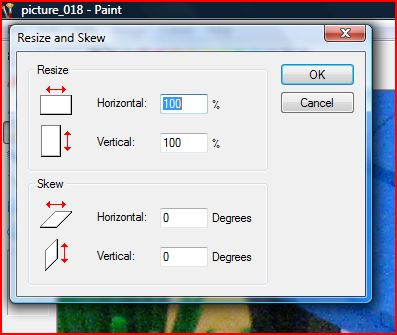
Keetong shares a fantastic tutorial in the forum on how to resize images in Microsoft Paint, a small piece of software readily available on most Windows based computers. ANZFOL has a 800 x 600 pixel guideline so as to keep loading time down for those with slower connections, so when posting MOCs or reviews etc. this tutorial will come in very handy!
So come and check it out in the forum. 

 Similar topics
Similar topics» Tutorial: Resizing Pictures
» Happy Cakeday Keetong
» New 2010 set pictures
» MOC: Maxi Fig- Built by Tychop and Captain Zuloo
» Unimog 8110 Pictures
» Happy Cakeday Keetong
» New 2010 set pictures
» MOC: Maxi Fig- Built by Tychop and Captain Zuloo
» Unimog 8110 Pictures
Page 1 of 1
Permissions in this forum:
You cannot reply to topics in this forum










