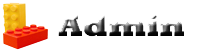How do I create links in my sig block?
2 posters
Page 1 of 1
 How do I create links in my sig block?
How do I create links in my sig block?
Over at Eurobricks, I have some links in my sig block. The code looks like this: [url="http://www.brickshelf.com/cgi-bin/gallery.cgi?m=marvinblue"]My Brickshelf Gallery[/url]
, which results in displaying this (My Brickshelf Gallery) underlined that anyone can click on and it links to a page. When I attempted to do the same in my sig block using the buttons above the text box, I get this: [url]"http://www.brickshelf.com/cgi-bin/gallery.cgi?m=marvinblue"]My Brickshelf Gallery[/url], which doesn't link anywhere and looks pretty untidy. What am I doing wrong?
, which results in displaying this (My Brickshelf Gallery) underlined that anyone can click on and it links to a page. When I attempted to do the same in my sig block using the buttons above the text box, I get this: [url]"http://www.brickshelf.com/cgi-bin/gallery.cgi?m=marvinblue"]My Brickshelf Gallery[/url], which doesn't link anywhere and looks pretty untidy. What am I doing wrong?

marvinblue- Kelly Gang Member

- Number of posts : 239
Location : Latrobe Valley, Australia
Registration date : 2009-04-06
 Re: How do I create links in my sig block?
Re: How do I create links in my sig block?
Im not sure whats wrong but I think [url= *insert website here* ] *Brickshelf* [/url] That should be how you do it here?marvinblue wrote:Over at Eurobricks, I have some links in my sig block. The code looks like this: [url="http://www.brickshelf.com/cgi-bin/gallery.cgi?m=marvinblue"]My Brickshelf Gallery[/url]
, which results in displaying this (My Brickshelf Gallery) underlined that anyone can click on and it links to a page. When I attempted to do the same in my sig block using the buttons above the text box, I get this: [url]"http://www.brickshelf.com/cgi-bin/gallery.cgi?m=marvinblue"]My Brickshelf Gallery[/url], which doesn't link anywhere and looks pretty untidy. What am I doing wrong?
 :
: Anyways I'll just add it to your sig.

EDIT: I just tried the [url=] [/url] and it worked? So it must've been a glitch
 :
:  Re: How do I create links in my sig block?
Re: How do I create links in my sig block?
Thanks for that! I'll have a go at adding other links and see how I go.

marvinblue- Kelly Gang Member

- Number of posts : 239
Location : Latrobe Valley, Australia
Registration date : 2009-04-06
 Re: How do I create links in my sig block?
Re: How do I create links in my sig block?
I know what it was. In this line, I have copied it straight across from my profile at Eurobricks. It looks like this: [url="http://brickset.com/search/?WantedBy=marvinblue007"] My "Would-like-to-have-list"!![/url] If you notice, after url=, there appears ", then just before the square brackets are closed, there is another ". This site doesn't like those characters. Once I got rid of them, I got My "Would-like-to-have-list"!! which is pretty tidy! Most importantly, it works!!!
: :
:
:
 :
:
marvinblue- Kelly Gang Member

- Number of posts : 239
Location : Latrobe Valley, Australia
Registration date : 2009-04-06
 Re: How do I create links in my sig block?
Re: How do I create links in my sig block?
marvinblue wrote:I know what it was. In this line, I have copied it straight across from my profile at Eurobricks. It looks like this: [url="http://brickset.com/search/?WantedBy=marvinblue007"] My "Would-like-to-have-list"!![/url] If you notice, after url=, there appears ", then just before the square brackets are closed, there is another ". This site doesn't like those characters. Once I got rid of them, I got My "Would-like-to-have-list"!! which is pretty tidy! Most importantly, it works!!!
::
Haha glad you got it sorted out. :
 :
: Page 1 of 1
Permissions in this forum:
You cannot reply to topics in this forum